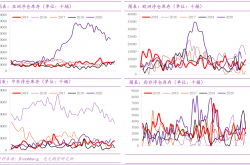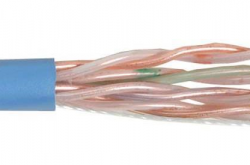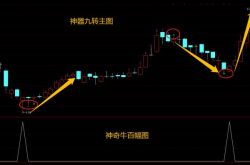发表自话题:股票mid线是什么意思
之前做的项目有需要画类似股票分时线的效果,然后我就开始查资料,最后的结果就是这个
画分时线,我们需要做些什么? (这些都是抄的,作者写的很好,我就用了)

2018-03-13 16_25_13.gif
画框架(网格线);
横坐标上的文字(时间轴);
纵坐标上的文字(左边价格,右边涨跌率);
画分时线;
心跳效果;
添加手势(长按和点击);
画十字交叉线;
画十字交叉线与横纵坐标交点处的文字;
这里是坐标和时间,坐标和价格,的相互转换
/**根据时间获取坐标点*/
-(CGFloat)miniteTimeWithTimeStr:(NSString*)timeStr {
if (timeStr == nil || [timeStr isE:@""]) return 0.0;
NSArray *temp = [timeStr componentsSeparatedByString:@":"];
NSInteger minte = [temp[0] integerValue]*60 + [temp[1] integerValue];
//每分钟代表的宽度
CGFloat aveWidth = DPW/ 240.0;
if (minte DPW *0.5) {
totalTime = aveWidth * point.x + 11*60;//下午
}
int h = totalTime / 60;
int m = ((int)(totalTime + 0.5)) % 60;
str = [NSString stringWithFormat:@"%d:%d",h,m];
return str;
}
/**根据价格获取坐标位置*/
- (CGFloat)priceLabelLocationWithPrice:(CGFloat)price {
CGFloat height = DPH - 60;
CGFloat avrSpace = height/(self.max - self.min);
return height - ((price - self.min)*avrSpace);
}
/**根据坐标位置获取价格*/
- (NSString*)pricWithPoint:(CGPoint)point {
NSString *price = @"";
//单位距离代表的价格
CGFloat avePrice = (self.max - self.min)/(DPH - 60);
//保留两位小数
price = [NSString stringWithFormat:@"%.2f",(self.max - point.y*avePrice)+0.005];
return price;
}
画框架xy轴
/**画框架*/
- (void)drawFramework {
UIBezierPath *path = [[UIBezierPath alloc]init];
//三条横线
CGFloat rowSpace = (DPH -60.0)/2.0;
NSString *tempStr = @"";
for (int i = 0; i < 3; i ++) {
[path moveToPoint:CGPointMake(0,rowSpace*i)];
[path addLineToPoint:CGPointMake(DPW, rowSpace*i)];
if (0 == i) {
tempStr = [NSString stringWithFormat:@"%.2f",self.max];
}else if (1==i) {
tempStr = [NSString stringWithFormat:@"%.2f",self.mid];
}else if (2 == i) {
tempStr = [NSString stringWithFormat:@"%.2f",self.min];
}
[self drawLabelAtRect:CGRectMake(-25, rowSpace*i-10, 25, 20) textStr:tempStr];
}
//4条竖线
CGFloat colSpace = DPW / 4.0;
for (int i = 0; i < 5; i ++) {
[path moveToPoint:CGPointMake(colSpace*i,0)];
[path addLineToPoint:CGPointMake(colSpace*i, DPH-60)];
if (0 == i) {
tempStr = @"9:30";
[self drawLabelAtRect:CGRectMake(colSpace*i, DPH-60 ,30,20) textStr:tempStr];
continue;
}else if (1==i) {
tempStr = @"10:30";
}else if (2 == i) {
tempStr = @"11:30/13:00";
[self drawLabelAtRect:CGRectMake(colSpace*i-30, DPH-60 ,70,20) textStr:tempStr];
continue;
}else if (3==i) {
tempStr = @"14:00";
}else if (4 == i) {
tempStr = @"15:00";
[self drawLabelAtRect:CGRectMake(colSpace*i - 30, DPH-60 ,30,20) textStr:tempStr];
continue;
}
[self drawLabelAtRect:CGRectMake(colSpace*i-15, DPH-60 ,35,20) textStr:tempStr];
}
CAShapeLayer *shapeLayer = [[CAShapeLayer alloc]init];
shapeLayer.strokeColor = [UIColor lightGrayColor].CGColor;
shapeLayer.path = path.CGPath;
[self.layer addSublayer:shapeLayer];
}
横坐标上的文字(时间轴); 纵坐标上的文字(左边价格,右边涨跌率);
/**画xy轴文字,直接创建一个CATextLayer*/
- (void)drawLabelAtRect:(CGRect)rect textStr:(NSString*)textStr {
CATextLayer *textLayer = [CATextLayer layer];
textLayer.frame = rect;
[self.layer addSublayer:textLayer];
//set text attributes
textLayer.foregroundColor = [UIColor blackColor].CGColor;
textLayer.alignmentMode = kCAAlignmentJustified;
textLayer.wrapped = YES;
//choose a font
UIFont *font = [UIFont systemFontOfSize:10];
//set layer font
CFStringRef fontName = (__bridge CFStringRef)font.fontName;
CGFontRef fontRef = CGFontCreateWithFontName(fontName);
textLayer.font = fontRef;
textLayer.fontSize = font.pointSize;
CGFontRelease(fontRef);
textLayer.contentsScale = [UIScreen mainScreen].scale;
//choose some text
//set layer text
textLayer.string = textStr;
}
画分时线;
获取纵坐标的最大值,最小值和中间值
说明:(这也是抄的)
横线:分时线最中间的横线对应昨日收盘价,这是固定的.但是,其他横线是根据数据实时变化的,旨在包含所有的数据点.所以,max = mid + 最大偏差;min = mid - 最大偏差;最大偏差=所有数据中偏离mid最大的价格与mid之间差值的绝对值.这样max - min 为价格的波动范围,有了这个就可以根据需要,画出横线(这里画了3条横线);
竖线: 股票交易时间,上午9:30到11:30,下午13:00到15:00,总共4个小时;这里就可以算出单位距离代表的时间,从而确定每个时间节点在横坐标上的位置,画出横坐标.同理,也可算出每分钟代表的长度,这点在画十字交叉线与X轴的交点文字时用的到.对应的方法见上面已抽取的.
分时线: 可以看到在这个方法中已近开始划线了.划线无非就是连线,moveToPoint 和addLineToPoint.为了避免再次遍历所有数据,所以在确定最大和最小价格的循环中就开始添加线;
/**数据处理*/
- (void)preworkForData {
//0 拿到纵坐标的3个点(max,mid,min),mid=昨日收盘价
YTTimeLineItem *temp = self.dataArrM[0];
self.mid = [temp.pre_close_px doubleValue];
if ([temp.last_px doubleValue] -[temp.pre_close_px doubleValue] > 0) {
self.max = [temp.last_px doubleValue];
self.min = [temp.pre_close_px doubleValue] -([temp.last_px doubleValue] -[temp.pre_close_px doubleValue] );
}else {
self.min = [temp.last_px doubleValue];
self.max = [temp.pre_close_px doubleValue] + ([temp.pre_close_px doubleValue] -[temp.last_px doubleValue] );
}
for (int i = 0; i< self.dataArrM.count; i ++ ) {
YTTimeLineItem *item = self.dataArrM[i];
//获取纵坐标最大,最小,中间值
if (fabs(item.last_px.doubleValue - self.mid) >(self.max - self.mid)) {
self.max = self.mid +fabs(item.last_px.doubleValue - self.mid);
self.min = self.mid - fabs(item.last_px.doubleValue - self.mid);
}
//画分时线
CGFloat timeX = [self miniteTimeWithTimeStr:item.curr_time];
CGFloat priceY = [self priceLabelLocationWithPrice:item.last_px.floatValue];
if (i == 0) {
if (self.isNeedBackGroundColor) {
[self.timeLinePath moveToPoint:CGPointMake(0, DPH - 60)];
[self.timeLinePath addLineToPoint:CGPointMake(timeX, priceY)];
}else {
[self.timeLinePath moveToPoint:CGPointMake(timeX, priceY)];
}
}
if (i == self.dataArrM.count-1) {
self.currentPoint = CGPointMake(timeX, priceY);
}
[self.timeLinePath addLineToPoint:CGPointMake(timeX, priceY)];
}
}
心跳效果
/**心跳动画*/
- (void)heartAnimationWithLayer:(CALayer*)layer {
CAAnimationGroup *group = [[CAAnimationGroup alloc]init];
group.duration = 0.5;
group.repeatCount = HUGE;
CABasicAnimation *scaleAnim = [CABasicAnimation animationWithKeyPath:@"transform.scale"];
scaleAnim.toValue = @1.2;
CABasicAnimation *alphaAnim = [CABasicAnimation animationWithKeyPath:@"opacity"];
alphaAnim.toValue = @0.3f;
group.animations = @[scaleAnim,alphaAnim];
[layer addAnimation:group forKey:nil];
}
添加手势
(长按画十字光标和点击移除十字光标);
/**添加手势*/
- (void)setupGestureRecognize {
UILongPressGestureRecognizer *longPress = [[UILongPressGestureRecognizer alloc]initWithTarget:self action:@selector(longPressAction:)];
[self addGestureRecognizer:longPress];
UITapGestureRecognizer *tap = [[UITapGestureRecognizer alloc]initWithTarget:self action:@selector(tap:)];
[self addGestureRecognizer:tap];
}
/**长按*/
- (void)longPressAction:(UILongPressGestureRecognizer*)gesture {
CGPoint tempPoint = [gesture locationInView:self];
//越界控制
if (tempPoint.x >= DPW) {
tempPoint = CGPointMake(DPW, tempPoint.y);
}
if (tempPoint.x = DPH - 60) {
tempPoint = CGPointMake(tempPoint.x, DPH-60);
}
if (tempPoint.y
标签组:[nsstring]
上一篇:通达信股市称雄主图指标,通达信缠论完整指标
下一篇:爱国者MID:谁说炒股不如炒房?
 2018-03-13 16_25_13.gif
2018-03-13 16_25_13.gif